A one-stop-destination for data analytics, engineering and everything in between
A one-stop-destination for data analytics, engineering and everything in between
July 02, 2021 , In Data Visualization
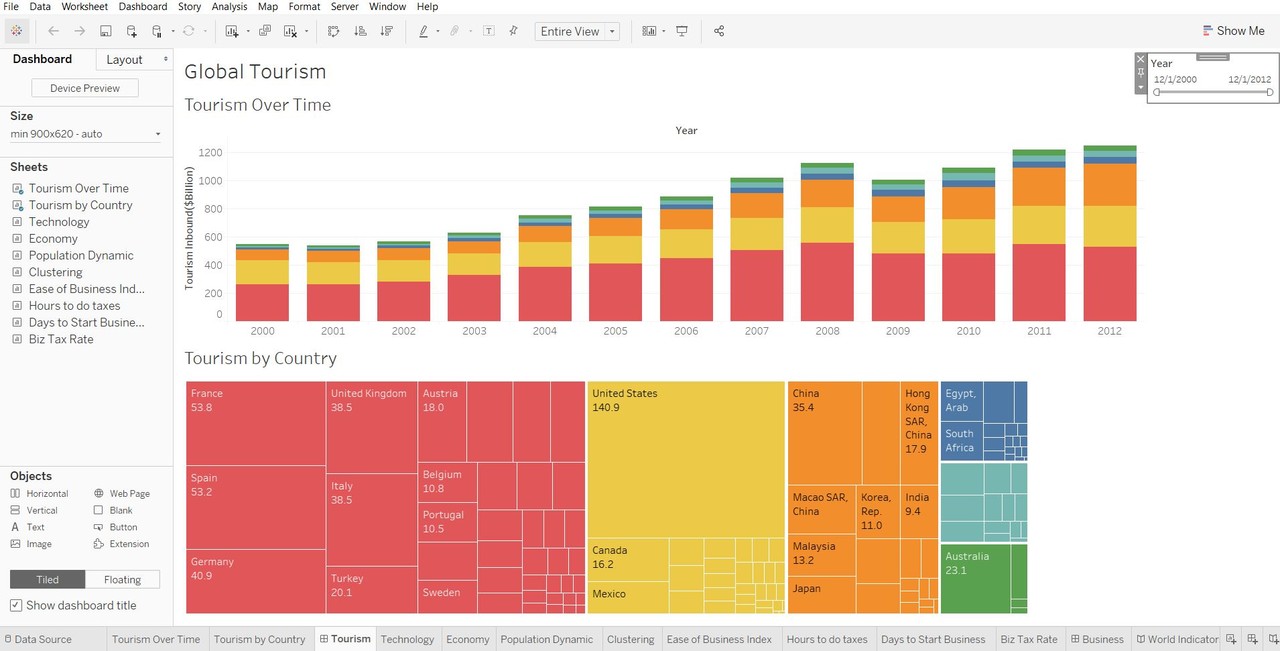
Three years ago, I was looking for a software better than Excel for cleaning, quick analysis and visualization of data. A friend recommended Tableau. I immediately fell in love with Tableau (yeah, I know… it’s just a software 😊) due to its ease of use, drag and drop analytics, ecosystem around the product and better visualizations. I have been teaching Data Visualization using Tableau at a technical college and conducting workshops from last two years. Data Scientists like to talk about ML, AI and Deep Learning but I believe tools like Tableau help to democratize usage of data. You don’t have to be dependent on in-house data scientist or statistician. I keep getting questions on tips and suggestions. Most of it are well known and FREE but I thought will summarize in a post.
1) First install Tableau Public
https://public.tableau.com/s/ which is free to use. Whoever ( individual/team) came up with the idea at Tableau deserves applause. You won’t be able to save projects locally, but you will be able to create a Public profile and your projects will be saved there. The good thing is it’s free forever and you get all updates:). Your public profile becomes your Tableau and Data Visualization Skills/Resume. Here is my profile: https://public.tableau.com/profile/nirav.shah#!/
2) Tableau Training Videos
These videos walk through most of the functionality of full and Public version. You might not be interested in later part of Tableau Server so you can skip those. I used it a lot to teach myself basic functions. There are sample datasets you can play with using Public.
https://www.tableau.com/learn/training
https://public.tableau.com/en-us/s/resources
3) Free Coursera Online Course
UC Davis on Coursera has a five-class track on Data Visualization with Tableau Specialization. I haven’t finished all five but they are good ones. https://www.coursera.org/specializations/data-visualization
If you still need more, there are few 🙂
Data Visualization and Communication with Tableau. It focuses on what questions to ask as an analyst and presentation/visual techniques. I liked this course. https://www.coursera.org/learn/analytics-tableau
4) Udemy Course ( It’s not free)
I took this course by @Kirill Eremenko and it was helpful in addition to Tableau’s own webinars. https://www.udemy.com/tableau10/
5) MakeOver Monday Weekly Competition
http://www.makeovermonday.co.uk/
When I mentioned about ecosystem around Tableau users, this ranks at the top. @Andy Kriebel and @Eva Murray have done an excellent job posting interesting data-sets and users have done incredible viz or improved their own dash-boarding skills. Andy and Eva recently released their book. It’s on my Christmas wish list – to buy and read over holidays and learn from the best.
6) Tableau User Group (TUG)
I have gone few times to Boston’s TUG – they have meetups once a month and presentations. I haven’t been able to go as much as I would like but no harm signing up.
https://community.tableau.com/groups/boston
7) Follow few Tableau Zen Masters
@Andy Kriebel, @Eva Murray, @Emily Kund, @Matt Chambers, @Pooja Gandhi to name a few..
Hope the above resources help. If you have any questions, feel free to post here. Have fun learning Tableau!!
I would like to know what other tools do you use for visualization – Power BI, D3.js, R-Shiny, Python,QlikSense?
Disclaimer: I don’t have any financial interests with Tableau, I still have to pay for a license!!